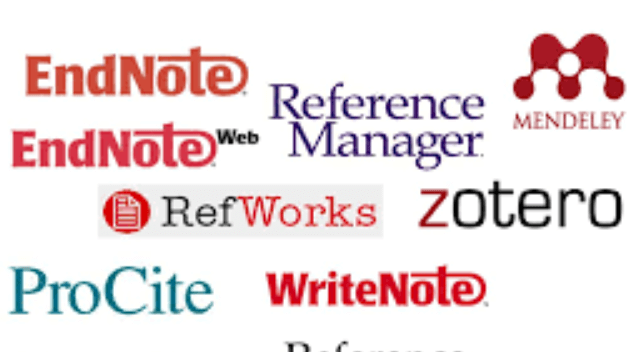Citation generators, sometimes known as citation machines, are pieces of software that take information about a source and generate a reference that may be included in a project.
Typically, they will provide you with a form that will help guide you in the direction of what information is required, and then they will format it into the style that you require, such as the style used by the American Psychological Association (APA), the style used by the Modern Language Association (MLA), the method of document formatting and citation described in the Chicago Manual of Style, the styles utilised by the Institute of Electrical and Electronics Engineers (IEEE), and the style utilised by the American Medical Association (AMA). Read More
Using a citation generator requires you to enter the bibliographic information about your source, after which it will construct a citation in the format of your choice, which you can then copy and paste into your document.
It is imperative that you use a style guide to verify the accuracy of the citations that were automatically created.
There is a plethora of citation generators available. According to the Purdue Online Writing Lab, the majority of essays are written using the following basic process:
Information pertaining to a source is obtained by the generator. In most cases, the user contributes this information by typing in the author, title, publication date, and other relevant details about the source.
This data is put through the generator, which processes it according to the user’s preferences (e.g., the citation style and the medium). In most cases, this involves placing the various bits of information obtained in Step 1 in the appropriate sequence and applying the appropriate formatting.
A citation will be produced by the generator that the user may make use of. In most cases, this will be presented as text that a user may simply copy and paste into their project.
The top citation machines, citation management systems, and Chrome extensions that generate citations are discussed further down in this article. Read More
BibME
The MLA, APA, Chicago, and Turabian formatting styles are all supported by the free BibMe citation generator. BibMe makes use of other people’s databases in order to swiftly fill in citation information for you.
It is a comprehensive resource that may fulfil all of your various bibliographic requirements. It is an outstanding online tool for bibliographies, in addition to other uses. It even has a role for the pupils who don’t recall all the information from the source that you mentioned because you included it in the passage.
It generates citations and bibliographic references according to the MLA, APA, Turabian, and Chicago styles.
You may search for your reference using the URL, title, or ISBN, and it will then be immediately converted into a citation as well as a bibliographic reference.
Register for a totally free account, and we’ll preserve your references for when you need them.
The Bibme Guide to Use:
Bibme provides the following steps to generate a bibliography:
Launch the writing tool of your choice in your browser, whether it be EasyBib, BibMe, or Citation Machine. In the event that you have not previously done so, you will be required to sign in.
Simply select your email address from the box located in the top right corner. Choose “New citation list” from the list of options that drops down.
Make a decision on a title for your bibliography as well as a format for citations. This will generate a new bibliography, and it will be added to the list of citations you already have.
In order to generate a citation by hand using BibMe,
Navigate to BibMe.org using the web browser of your choice.
Choose the format of your citations and the kind of sources you’ll be using.
Select the Manual input mode button.
Complete the form with the requested information and then click the “Create Citation” button.
You should be congratulated on having manually referenced a source.
The Electronic Reference System
Citation Machine is an online citation generator that enables users to make citations by filling in information about the source. Users create citations by using the Citation Machine. Its formatting in MLA, APA, Turabian, and Chicago styles is all supported by it.
Additionally, it features an ISBN look-up that allows users to construct a citation based on the ISBN number of a book. It is similar to CiteThisforMe in that it offers premium features for a fee.
You are able to do the following with the Citation Machine:
Generate citations in a variety of formats, including MLA, APA, Chicago/Turabian, and more.
Citations and bibliographies should be copied and pasted.
Citations should be copied and pasted into the text (the option appears after your citation is generated).
Sign up for an account to store, modify, and download your sources to Word so you may use them in the future.
Do some research on the various APA and MLA style possibilities.
CitationMachine.net makes it simple to generate citations in a wide variety of styles, including APA, MLA, Turabian, and Chicago, for both print and non-print forms.
EasyBib
You may easily produce a citation by searching books, websites, newspapers, journals, and databases using EasyBib, which is a service that generates citations and allows you to browse these sources.
After that, you may copy and paste it into a document, email it to yourself, save it to Google Docs, download it as a Microsoft Word document, or store it online.
The Modern Language Association (MLA), the American Psychological Association (APA), and the Chicago Manual of Style (Turabian) may all be cited using EasyBib.
It is somewhat comparable to BibMe. Both of these citation management applications are web-based, and each makes use of the Autocite/Autofill input mode. This mode searches the internet and automatically fills in the relevant citation metadata. In addition to that, they provide a plagiarism checker.
EasyBib offers a user-friendly design and is straightforward to operate. Because it is an online citation tool, there is no need for you to be concerned about downloading any software to your personal computer. EasyBib can be accessed from any computer with an internet connection.
It generates citations and bibliographic references according to the MLA, APA, Turabian, and Chicago styles.
You may search for your reference using the URL, title, or ISBN, and it will then be immediately converted into a citation as well as a bibliographic reference.
EasyBib features a Chrome extension that allows you to cite websites with just one click using the EasyBib Toolbar. Additionally, the plugin provides feedback on the reliability of the website that you are referencing.
CiteThisForMe
Please use a free online citation generator that also offers a variety of paid premium add-ons to cite this for me. It is one of the greatest citation engines that can be found online, and it gives you the option to select from a wide range of different forms of citations.
Cite This For Me was first introduced to the public in October of 2010, and since that time, it has been of assistance to millions of people all around the world, including those in the United Kingdom, the United States, Australia, and other places.
After you have logged into your Cite This For Me premium account, it is a simple and quick process to begin creating a new bibliography:
On the page that is labelled “My citation lists,” click the button labelled “+Create citation list.”
Give the newly created citation list a name, and then select a citation style (don’t worry if the style you want isn’t in the short drop-down menu; you’ll be able to modify it later!)
after which you should click the Create button. Congratulations! You have successfully built your bibliography (it ought to appear at the top of the page where your citations are listed), and you can now begin adding your citations!
ZoteroBib
You don’t need to sign up for an account or install any software in order to use ZoteroBib; you may create a bibliography at any time, from any device or computer, instantaneously.
Because it was developed by the same people that brought you Zotero, the amazing open-source research tool that is recommended by hundreds of colleges across the world, you can have faith that it will assist you in adding sources in an easy manner and in creating flawless bibliographies.
Instead of utilising Zotero, we propose that you use Zotero if you need to reuse sources across numerous projects or develop a shared research library.
Zotero does not include any ads and may be used without cost.
Find what you need in another tab of your browser, then copy the URL of the page you were viewing and paste it into the search box in ZoteroBib. ZoteroBib has the ability to automatically import data from a wide variety of sources, including journal papers, newspaper and magazine articles, library catalogues, and even online book retailers such as Amazon and Google Books. You may also search by title, or you can copy and paste an ISBN, DOI, PMID, or arXiv ID into the appropriate field.
KnightCite
Students at Calvin College now have access to a trustworthy and time-saving method of citing sources thanks to KnightCite, which was developed by the Hekman Library on the Calvin College campus. The generator is made available at no cost, and users have the option of registering for an accompanying account. As a consequence of this, you have more access privileges, such as the ability to save citations for later use and alphabetize them.
It offers formatting support for the MLA, APA, and Chicago styles. In addition to this, it provides citations from a wide variety of sources, such as books, anthologies, multimedia, journals, correspondence, and internet sources.
Even though it is not as automatic as EasyBib, this form is straightforward and simple to fill out.
“Create Your Own Citation”
Another library-made tool, this one coming from the collections of the North Carolina State University Libraries. It contains the tools that are the easiest to use; you just choose the kind of resource you want to cite, fill in the information, and then choose between the APA and MLA styles of citation. When you click the Submit button, it will be ready for you to copy and paste.
BibGuru
Another option for generating bibliographies and citations is BibGuru.
You can quickly upload all of your sources to BibGuru and then create citations in APA, MLA, Harvard, Chicago, and dozens of other citation styles.BibGuru is an online bibliography management tool.
The crew at Paperpile is the one responsible for developing BibGuru. Paperpile is a full-fledged reference management solution that was established in 2013 by researchers who had previously worked at MIT. Tens of thousands of researchers all around the world use Paperpile.
To create your BibGuru account,
To sign up for the BibGuru app, click the “Sign Up” icon located in the app’s top right corner.
Choose whether you would like to sign up with Google or Facebook.
You will be required to check in to either your Google or Facebook account at this time.
Your BibGuru account will be immediately established and made ready for use after you have signed in.
To log in to the BibGuru app, click the “Sign in” button that is located in the top right corner of the app.
Simply pick Sign out from the drop-down menu that appears when you click the button that has your photo and name in the upper right corner.
Citation Generators for the Bluebook
The Bluebook is a style guide that is based on the uniform method of citation. It specifies the legal citation system that is used the most frequently in the United States. It is also utilised in the majority of the federal courts in the United States, in addition to being taught and used at the majority of the country’s law schools.
Citation generators for the bluebook are tools that simplify the process of creating citations in accordance with the bluebook. You are able to cite your references in Bluebook format using Mendeley Cite-O-Matic, RefWorks Write-N-Cite, and Zotero, among other citation management software.
The primary BlueBook citation generators are listed down below.
LegalEase LegalEase is a Bluebook citation generator that assists users in producing citations that comply with all of the requirements of the Bluebook.
If you want to ensure that your citation from LegalEase is copied into Microsoft Word with the correct Bluebook formatting, copy the citation from LegalEase and paste it into Microsoft Word while selecting the “keep source formatting” option. This will ensure that the proper formatting is maintained.
You may first import your citation from Google Doc into Microsoft Word by copying and pasting it with the “maintain source formatting” option selected. After that, open your work in Google Docs and copy and paste the citation that you created in Microsoft Word. This will maintain part of the formatting but not all of it.
Citation generation is made easy using LegalEase, which requires a paid membership. It costs around $10 per month or $60 per year to subscribe to this service. In addition, the firm provides a free trial that lasts for seven days.
Bestlaw
Bestlaw is an extension for browsers that enables users to effortlessly reproduce correct Bluebook citations with only one click. More than 2,000 people have installed it on Google Chrome.
When you search for anything in Westlaw or Lexis, it will automatically include features that will speed up and simplify your research.
More than twelve million papers have been improved because of Bestlaw. It is used at the most prestigious legal schools, companies, nonprofit organisations, and courts. There is no need for you to create another citation in the Bluebook. It takes one click to create flawless citations and generates them automatically.
Citeus Legalus
Citeus Legalus is an automatic citation generator that transforms data into the appropriate format for usage in legal academic research.
It is said that this particular citation generator is “the legal citation generator for lazy law students.” Creating Bluebook citations may now be done in an entertaining and uncomplicated manner.
Systems for the Management of Citations
Citation management systems give you the ability to download citations from a variety of websites and databases (sometimes along with the full-text article), store and organise the sources, and insert citations and bibliographies into your paper in the format of your choice as you are writing your essay. These systems are also known as bibliographic management systems.
If you have to keep track of a large number of citations or have to write a lot of papers that require you to cite sources, using a citation management system could make the process of citing sources in your paper a lot simpler for you. This is especially true if you have to keep track of a large number of citations.
Your citations can also be shared with groups or co-authors if you work on certain projects with other people in a collaborative capacity.
Endnote Basic
EndNote is an advanced piece of bibliographic citation management software that was created by Thomson Reuters.
You will be able to gather and maintain a library of citations with the assistance of the online citation management software, and then output those citations in any of over 6000 different bibliographic forms.
Either one reference at a time or entire groups of references at once can be imported from databases. Your Endnote Basic library contains all of the search capabilities of the full version of Endnote, may be arranged into groups, and can be made accessible to other researchers.
EndNote Web is extremely well-liked among researchers in the scientific community. You can have online access to the citations and references you have already stored using EndNote Web.
When using EndNote Web, you have the ability to:
Maintain an organised database of your sources and references.
You may quickly cite references in your paper, dissertation, article, and so on if you construct a database of references that is searchable and archives full text.
Zotero
Zotero Zotero is an application for managing references that is open-source and free to use. You may use it to organise your research and references: Gather research, put it in order, reference it, and distribute it. It is compatible with the macOS, Windows, and Linux operating systems.
Zotero is able to generate citations and bibliographies immediately for use in any text editor, as well as directly within Word, LibreOffice, and Google Docs. You may arrange your work to conform to the requirements of any journal or style guide because it supports over 100,000 different citation styles.